Find songs by humming—it’s a feature many people don’t realize they need until that one tune gets stuck in their head. You’re humming it all day, tapping along to the beat, but no matter how hard you try, you can’t remember a single word. Without lyrics, you’re left with just the melody—and a growing sense of frustration.
Fortunately, technology has made it easier than ever to find songs by humming without knowing the words. Thanks to powerful tools like Google’s Hum to Search, SoundHound, and web-based platforms like Midomi. You can simply hum or sing a short piece of a tune, and these apps will analyze your melody and match it to real songs using advanced AI and voice recognition.
In this article, you’ll learn the best ways to find songs by humming. We’ll explore why melody-based searches are becoming more popular, review top apps and tools that specialize in this feature, and provide step-by-step instructions for using each one. Plus, we’ll share expert tips for improving your accuracy and what to do if none of the apps can recognize your tune.
In this comprehensive guide, we’ll walk you through:
Table of Contents
🔍 Why Humming to Search Is Gaining Popularity
We often remember melodies better than lyrics. There’s something about the rhythm, tone, and repetition of a melody that makes it stick. That’s why, even without lyrics, many people find songs by humming a tune they heard once and feeling confident they could recognize it if they just heard it again.

Rise of Voice and Audio-Based Search
In the digital age, voice and audio-based search features have become mainstream. Devices like smartphones, smart speakers, and wearables have adapted to how we naturally interact—with our voices. Whether it’s asking Alexa to play a song or using Google Assistant to search, the reliance on typing is decreasing, while voice input is on the rise.
This shift has extended into music recognition. Platforms like Google, SoundHound, and even web-based tools like Midomi use audio recognition technology powered by AI to help people find songs by humming. These tools compare your vocal input against vast databases of music using pattern recognition and pitch detection algorithms.
People remember melodies more often than lyrics
One major reason this feature resonates with users is that people tend to remember melodies more easily than words. You might forget the lyrics, but the tune sticks in your mind. Whether it’s a catchy chorus, a memorable guitar riff, or a piano intro, melodies are powerful memory triggers. That’s why being able to hum a tune to find a song is such a valuable tool.
Supported by Tech Giants
Tech companies have embraced this trend:
- Google’s Hum to Search feature allows you to hum a tune, and it find songs by humming the best match.
- SoundHound has built its brand around vocal-based search, letting users sing or hum into their phone.
- Midomi, created by the makers of SoundHound, offers a browser-based way to hum and find music.
These tools are becoming increasingly accurate, fast, and user-friendly—making them a go-to option for music lovers around the world.
🎤 Best Ways to Find a Song by Humming or Singing
If you’ve got a melody stuck in your head but no lyrics to search with, don’t worry—several apps and platforms are designed specifically to help you find songs by humming. Below are the most effective tools, how they work, which devices they support, and tips for getting the best results.

a. Google Hum to Search
Google’s “Hum to Search” feature is a quick and user-friendly way to find songs by humming, singing, or even whistling. It uses AI to match your vocal input with real songs.
How to Use:
- Open the Google app on your Android or iOS device.
- Tap the microphone icon in the search bar or say “Hey Google, what’s this song?”
- Select the “Search a song” option when prompted.
- Start humming or singing for about 10–15 seconds.
- Google will process the audio and show a list of matching songs, complete with artists and links.
Supported Devices: ✅ Android ✅ iOS (via the Google app)
Tips:
- Hum clearly and steadily.
- Use a quiet environment to avoid background noise.
- Focus on the chorus or recognizable part of the song.
b. SoundHound App
SoundHound is a powerful music recognition app that allows you to hum or sing to identify songs. It’s especially known for recognizing live performances, humming, and vocals—not just recorded tracks.
Unique Features:
- Voice-activated search: Just say, “Hey SoundHound, what’s this song?”
- Shows lyrics in real-time
- Links to Spotify, Apple Music, and YouTube for playback
- Option to save identified songs to a personal library
How to Use:
- Download and open the SoundHound app on your smartphone.
- Tap the large orange SoundHound button.
- Hum or sing into your phone’s microphone for 10–15 seconds.
- Wait as SoundHound searches and displays possible matches.
Supported Devices: ✅ Android ✅ iOS
Tips:
- Use a clean microphone or headset for better clarity.
- Sing or hum the part of the song you remember best.
- If the app doesn’t get it the first time, try again with a clearer rhythm.
c. Midomi (Web-Based Tool)
Midomi is a browser-based tool built by the same team behind SoundHound. It’s ideal if you’re using a laptop or desktop and want a simple way to hum and search without downloading anything.
Why Use Midomi:
- No need to install an app
- Great for quick use on desktop or web browsers
- Simple, user-friendly interface
How to Use:
- Go to https://www.midomi.com using a supported browser.
- Click on the “Click and Sing or Hum” button.
- Allow microphone access if prompted.
- Hum or sing into your computer’s mic for 10–20 seconds.
- Midomi will analyze your input and suggest possible songs.
Supported Devices: ✅ Desktop/laptop (Web browser with microphone access) ❌ Not available as a mobile app
Tips:
- Use a high-quality or built-in microphone on your computer.
- Try humming the melody multiple times for better accuracy.
- Ideal for people working at a desk or who prefer not to use a phone.
While not as mobile-friendly, Midomi is ideal for office workers or those using their desktop setup to identify tunes.
📊 Apps vs. Manual Methods
If you’re unsure which method works best, here’s a comparison of popular platforms and whether they support find songs by humming or require lyrics:
| Platform | Humming | Requires Lyrics | Platform |
|---|---|---|---|
| ✅ | ❌ | Android/iOS | |
| SoundHound | ✅ | ❌ | Android/iOS |
| Midomi | ✅ | ❌ | Web |
| Musixmatch | ❌ | ✅ | Android/iOS |
From this chart, it’s clear that Google, SoundHound, and Midomi are your go-to options if you remember a melody but not the words. Apps like Musixmatch, while great for lyrics, won’t help if you only find songs by humming.
- AI Video Editor for TikTok: How Smart Editing Tools Are Transforming Content Creation in 2026
- AI Image Enhancer vs Image Upscaler – What’s the Difference (Full Guide)
- What Is an AI Image Enhancer (Beginner Guide)
- Find Songs by Humming: What to Do When You Don’t Know the Lyrics
- Shazam vs Google Music Search vs SoundHound: Which One Finds Songs Better
💡 What to Do When Apps Fail
Even with all the technology available, you might sometimes strike out. If none of the apps can identify your tune, don’t give up. Here are other strategies to help you find songs by humming track it down:
a. Record Your Humming
Use your phone’s voice recorder or a free app to record your humming. Playback your recording in a quiet room, and try using the apps again—better clarity can lead to better matches.
b. Ask the Internet (Reddit, Forums)
The Reddit community r/NameThatSong is filled with music enthusiasts who love solving audio mysteries. Post your recording, describe where you heard the song, and watch the responses roll in.
Other forums like WatZatSong or music subreddits are also excellent resources for crowdsourced help.
c. Use Music Forums or Communities
Communities like
- Genius.com forums
- AllMusic
- Discogs has active users who might be able to find songs by humming if you describe the genre, instruments, or context in which you heard the song.
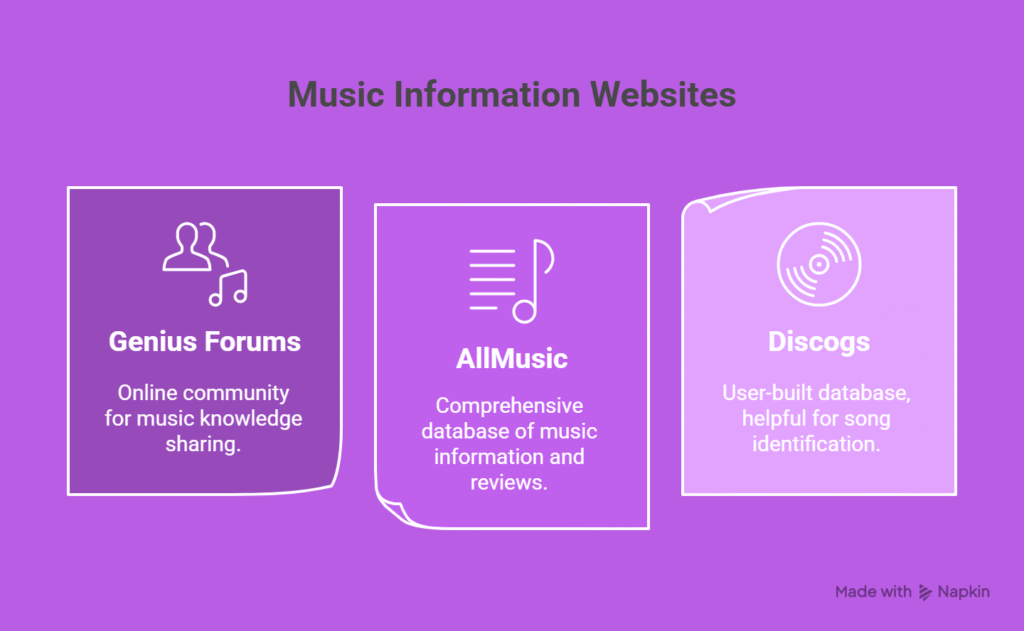
d. Ask Virtual Assistants
Devices like Siri, Google Assistant, or Alexa can find songs if you sing or hum into them. Try asking:
- “What song is this?”
- “Identify this song” (then hum)
Results may vary, but it’s worth a try—especially on iPhones and Androids with built-in smart assistants.
- AI Image Enhancer
- ai image upscaler
- ai video editors
- find song by voice app
- Free HTTPS SSL Certificate
- google docs dark mode
- Google Passkeys
- music voice search
- tech tips
- Voice song search
- wordpress tips
🎯 Tips for Better Accuracy
To get the best results from apps that find songs by humming, follow these best practices:
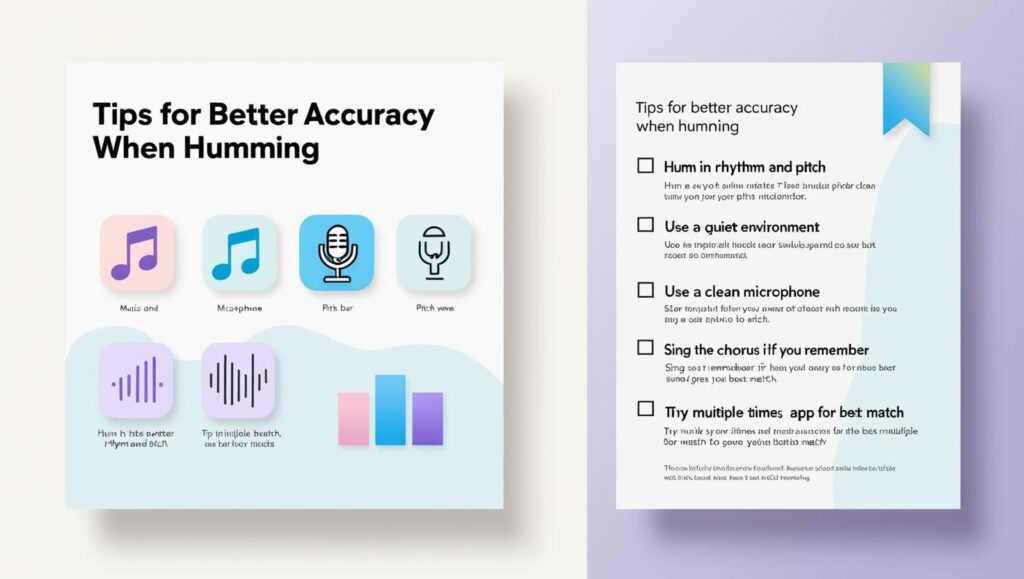
- Hum or sing in rhythm—even if you’re unsure of the pitch, keeping the right tempo helps algorithms detect the pattern.
- Find a quiet space—background noise can disrupt recognition. Use a clean microphone or headset for better audio input.
- Sing the chorus if remembered—choruses are the most recognizable part of a song and often lead to faster matches.
- Try multiple platforms—if Google doesn’t work, SoundHound or Midomi might. Each uses slightly different matching algorithms.
- Don’t give up after one try—apps may fail on the first attempt but succeed on a clearer second try.
With a little patience and persistence, you’ll improve your odds of finally find songs by humming.
❓ Frequently Asked Questions (FAQs)
Still have questions about using Find songs by humming? Below are some of the most common queries to help you get the most out of this handy tool. Whether you’re unsure how it works or curious about accuracy, we’ve got you covered.
Can I find songs by humming?
Yes, absolutely! With the help of modern AI-powered tools like Google’s Hum to Search, SoundHound, and Midomi, you can find songs just by humming or singing a melody. These tools compare your tune to a massive database of songs and suggest the closest matches—even if you’re off-key or unsure of the rhythm.
Why isn’t the app recognizing my tune?
There could be several reasons:
Poor audio quality or background noise may interfere with recognition.
Off-pitch humming or a very short snippet can make it harder to match.
The song might not be in the app’s database (especially for very rare or new tracks).
To improve accuracy, try:
Humming in a quiet room
Using a better microphone
Repeating the melody with consistent pitch and rhythm and you find songs by humming easily
Does it work with instrumental parts?
Most find songs by humming-based apps work best with vocal melodies—like a chorus or verse—rather than purely instrumental parts. While some tools may occasionally recognize famous instrumental intros or riffs, results are generally more accurate when you hum or sing a vocal melody. If you only remember the instrumental, try mimicking it vocally to help the algorithm catch the tune.
Which is the most accurate app for humming?
Each app has its strengths, but Google’s Hum to Search and SoundHound are currently the most accurate and widely used for humming-based recognition.
Google is fast and reliable for casual users, with strong AI support.
SoundHound performs well with both humming and singing, and offers extra features like real-time lyrics and music libraries.
For desktop users, Midomi is a solid alternative with a simple interface and good accuracy.
🎵 Conclusion: Finding Songs Without Lyrics Is Easier Than Ever
Not knowing the lyrics to a song used to mean hitting a dead end. But with the rise of AI and voice-recognition technology, find songs by humming has become fast, fun, and surprisingly accurate. Whether you’re humming a childhood favorite, a recent radio hit, or a jingle stuck in your head, there’s a tool out there to help you identify it. Here’s a quick look at the latest guide in 2025 how voice song search works.
🚀 Quick recap:
- 🎤 Google Hum to Search: Fast, accurate, and easy on mobile.
- 🧠 SoundHound: Great for humming, singing, and even live music.
- 💻 Midomi: Simple and effective for desktop users.

🛠️ Pro Tip:
Try multiple apps and hum clearly in a quiet environment for the best results!
From Google’s Hum to Search to SoundHound and Midomi, each app brings its own strengths. If one doesn’t get it right, try another—many users find success by switching between platforms or giving it a second attempt with clearer when find songs by humming.
✅ Ready to Solve the Mystery?
Have a tune stuck in your head?
Try one of these tools and tell us which one helped you find songs by humming of your song!
Drop a comment, share your experience, or help someone else ID their mystery melody.

Independent soul. Always exploring, always evolving.

