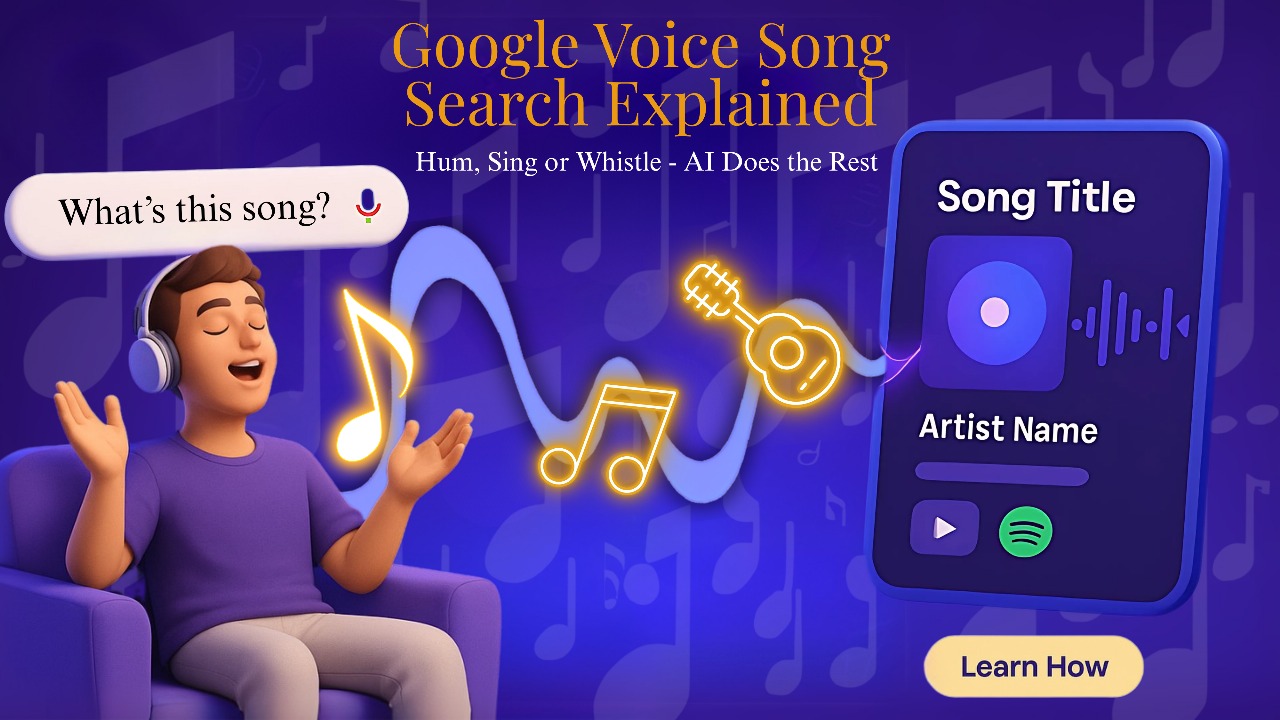Google Voice Song Search is your AI-powered shortcut to identifying those mystery tunes stuck in your head. You know the feeling—you’re humming a catchy melody, but the song’s name slips your mind. No lyrics, no artist, just a tune on repeat in your brain. That’s where Google steps in with its intelligent music voice search feature.
You’re humming a tune but can’t recall the name. It’s stuck in your head all day—frustrating, right? Maybe it played at a café, in a movie, or someone sang it in short, and now it’s repeated endlessly in your mind. Your Google search for lyrics grants no results. You ask your friends—no one knows. But what if all you need to do is hum?
That’s where Google’s ‘Hum to Search’ feature comes in. Google Voice Song Search, also known as the Google Music Voice Search feature. With this tool, you can hum, whistle, or sing a melody for a few seconds, and Google will try to identify the song for you. No matter if you have an Android or an iPhone, this guide helps you use the feature well. It also boosts your chances of finding that unknown track. It’s powered by advanced machine learning and works even if you’re out of tune.
In this article, you will learn:
By the end, you’ll never have to wonder, “What song is this?” again—hum it, and let Google do the rest. Let’s dive in.
What Is Google Voice Song Search?
Google Voice Song Search, or Hum to Search, is a feature in the Google Search app. It helps users find songs by humming, singing, or whistling a tune.

Key Differences:
| Feature | Google Voice Search | Google Music Voice Search (Hum to Search) |
|---|---|---|
| Input Type | Spoken keywords | Humming, singing, or whistling |
| Result Type | Web search, apps, commands | Song match, artist, album |
| Best For | General queries | Identifying songs by melody |
Traditional Voice Search vs. Song Detection
You can use Google voice search to look up things online. Just say, “What’s the weather?”” In contrast, Google Voice Song Search aims to identify songs. This includes
- Playing music that is currently on.
- Users are humming or singing a melody from memory.

How It Works
Google uses machine learning to compare your audio input to a huge library of songs. It can find matches based on your melodies and vocals, even if your humming isn’t perfect.
“Want a deeper dive into how humming or singing can help you identify songs? Check out our complete guide on voice song searching by humming or singing for expert tips and insights.”
Supported Platforms and Languages
- Available on: Android (native Google app), iOS (Google app required)
- Languages: English, Hindi, Spanish, Portuguese, and more than 20 others. Availability may vary by region.
How to Use Google Voice Song Search on Android
Using Google Music Voice Search on Android is straightforward. Here’s how:
Step-by-Step Guide:
- Open the Google app on your Android device.
- Tap the microphone icon in the search bar.
- Say, “What’s this song?” or tap the button that says, “Search for a song.”
- Hum, sing, or whistle the melody for about 10–15 seconds.
- Wait for Google to process the input. A list of possible matches will appear.
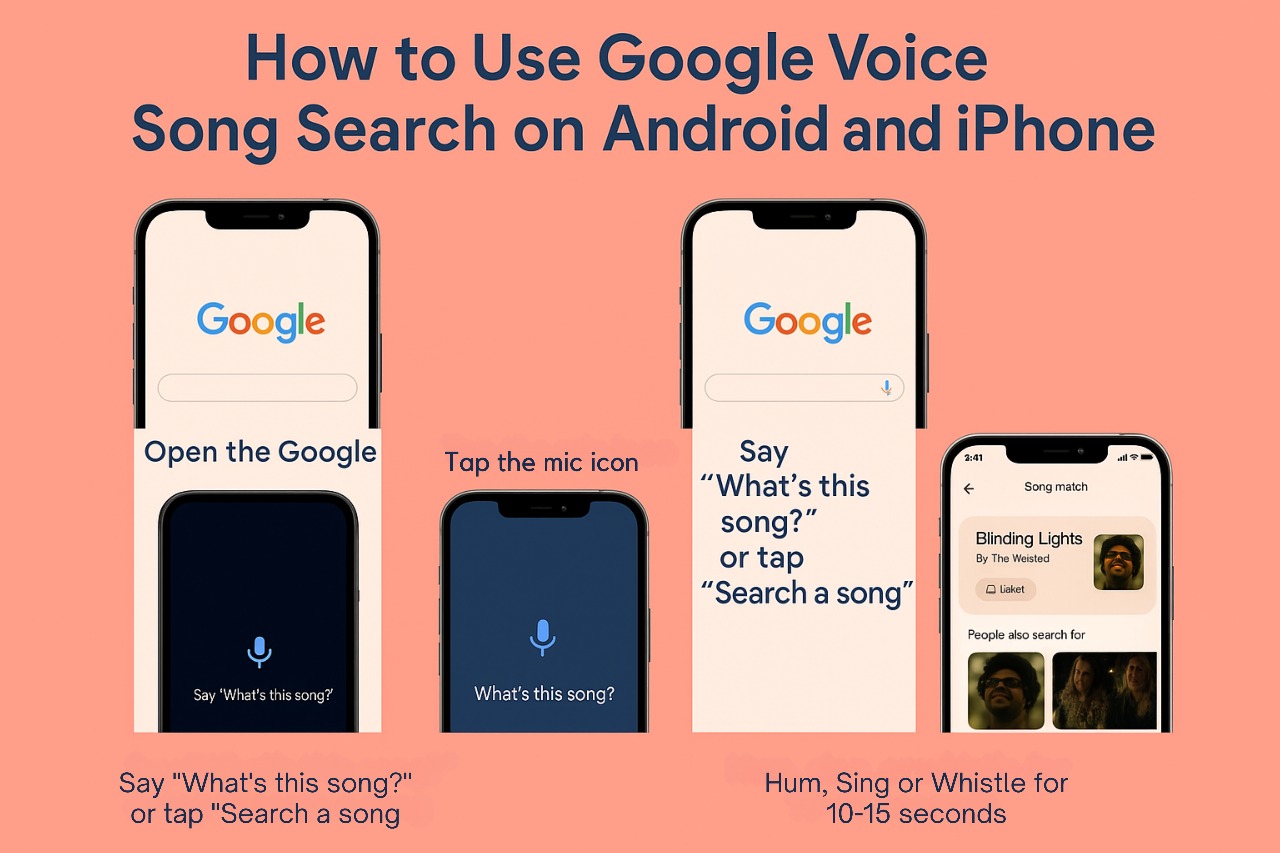
Tips for Better Results:
- Hum with clarity and maintain a consistent pitch—try to stay in tune.
- Avoid background noise—move to a quieter place.
- Repeat the process if the first result doesn’t seem right.
- Don’t rush—a steady, rhythmic humming gives better data to Google’s algorithm.
How to Use Google Voice Song Search on iPhone (iOS)
While iOS devices don’t have this feature built into Siri, you can still use it through the Google app.
Step-by-Step Guide:
- Download and install the Google app from the App Store.
- Open the app and sign in with your Google account (optional but helpful).
- Enable microphone permissions in your iPhone settings.
- Go to: Settings > Google > Microphone > Enable
- Tap the microphone icon in the Google app.
- Say, “What’s this song?” or tap “Search for a song.”
- Hum, sing, or whistle for 10–15 seconds.

iOS Limitations
- iOS users can’t use “Hey Google” to trigger the feature. This only works if you install and set up Google Assistant, unlike on Android.
- Limited integration with iOS system-level features compared to Android.
Once set up correctly, it operates at a high level of efficiency within the Google app.
- AI Image Enhancer
- ai image upscaler
- ai video editors
- find song by voice app
- Free HTTPS SSL Certificate
- google docs dark mode
- Google Passkeys
- music voice search
- tech tips
- Voice song search
- wordpress tips
Accuracy and Limitations
While Google Voice Song Search is impressive, it’s not perfect.
Factors That Affect Recognition:
- Voice clarity: The clearer your humming, the better.
- Background noise: Any external noise can confuse the algorithm.
- Song popularity: More popular songs have better recognition rates.

What you’ll see:
When a match is found, Google typically displays.
- Match percentage
- Song title
- Artist
- Link to listen on YouTube, Spotify, or other platforms
If no match is found, Google may suggest trying again or offer close alternatives.
Smart Software Picks, Tech Tips & WordPress Insights
Google vs. Other Apps
Google Voice Song Search is special. It can recognize songs if you hum, sing, or whistle. Shazam and SoundHound have led the music recognition scene for years. But Google brings a new approach. It works better when there aren’t any audio recordings available. Shazam is great at identifying studio-recorded tracks from a speaker. However, it can’t process hummed input. SoundHound provides a middle ground. It can recognize some humming, but it’s not as strong as Google’s machine learning method. If you’re trying to ID a tune from memory, Google is your best bet.

Google vs. Shazam vs. SoundHound
| Feature | Google Voice Song Search | Shazam | SoundHound |
| Humming/Whistling Detection | ✅ | ❌ | ✅ |
| Recorded Music Detection | ✅ | ✅ | ✅ |
| Voice Commands Support | ✅ | Limited | ✅ |
| Platform | Android/iOS | Android/iOS | Android/iOS |
Summary:
- Google’s Strength: Can recognize songs from humming/whistling—no need for the actual audio.
- Shazam’s Strength: Extremely accurate with recorded music; seamless Apple Music integration.
- SoundHound: Also supports humming but requires account setup for advanced features.
Google’s main edge is its skill in recognizing hummed or sung tunes. Apps like Shazam usually struggle with this. Shazam, on the other hand, is great at accurately identifying songs that play from a speaker.
Tips to Improve Results
To get the best out of Google Music Voice Search, keep these tips in mind:
✅ Move to a steady beat
Try to keep the rhythm and melody steady, even if you’re off-key.
✅ Reduce Background Noise
Move to a quiet place. Turn off fans, TVs, or music in the background.
✅ Use lyrics (if you know them)
If you can’t hum, speak, or sing the lyrics clearly. Google can detect songs this way too.
✅ Try Many Times
Don’t get discouraged if it doesn’t work the first time. Try again with slightly different intonation or pace.
Next time you find yourself humming a tune you just can’t place, don’t let it drive you crazy—give Google Voice Song Search a try. Whether you’re on Android or iPhone, the feature has become impressively accurate at identifying songs from just a few seconds of humming, singing, or even whistling.
As AI continues to evolve, tools like Google Music Voice Search are proving to be not only convenient but surprisingly effective at solving everyday problems. It’s fast, free, and available right on your phone.
Have you tried it yet? Share your experience in the comments or let us know which music recognition tool is your favorite.
FAQs
Still have questions about using Google Voice Song Search or the Hum to Search feature? Below are some of the most common queries to help you get the most out of this handy tool. Whether you’re unsure how it works or curious about accuracy, we’ve got you covered.
Can Google find a song by humming?
Yes, absolutely. Google’s “Hum to Search” feature can identify songs simply by listening to your humming, singing, or whistling. It uses machine learning models to analyze melodies. This lets you find the right song, even if you don’t know the lyrics or artist. To use it, just open the Google app, tap the microphone or select “Search a song,” and hum for about 10–15 seconds.
Why can’t Google identify my song?
There are a few reasons why Google Voice Song Search might not work:
Unclear humming or off-pitch singing: The system uses melody recognition, so bad pitch or uneven rhythm can lower accuracy.
Background noise: Other sounds can confuse the algorithm.
Obscure or less popular songs: The database may not have enough reference material to identify the tune.
Short or incomplete melody: The more complete the tune, the better the results. Try humming clearly, reducing noise, or repeating the process a few times for better accuracy.
Is this available in all countries?
The Google Music voice search feature is available in many places around the world. However, it may not be available in your region, depending on your language and country. It supports over 20 languages on Android and a more limited set on iOS. You can check the Google app settings or official support page to see if it’s available in your location.
Does it work offline?
No, Google Voice Song Search requires an internet connection. It sends your humming or singing to Google’s servers. There, a machine learning algorithm matches the melody to a huge song database. Without internet access, the feature cannot function.

Independent soul. Always exploring, always evolving.