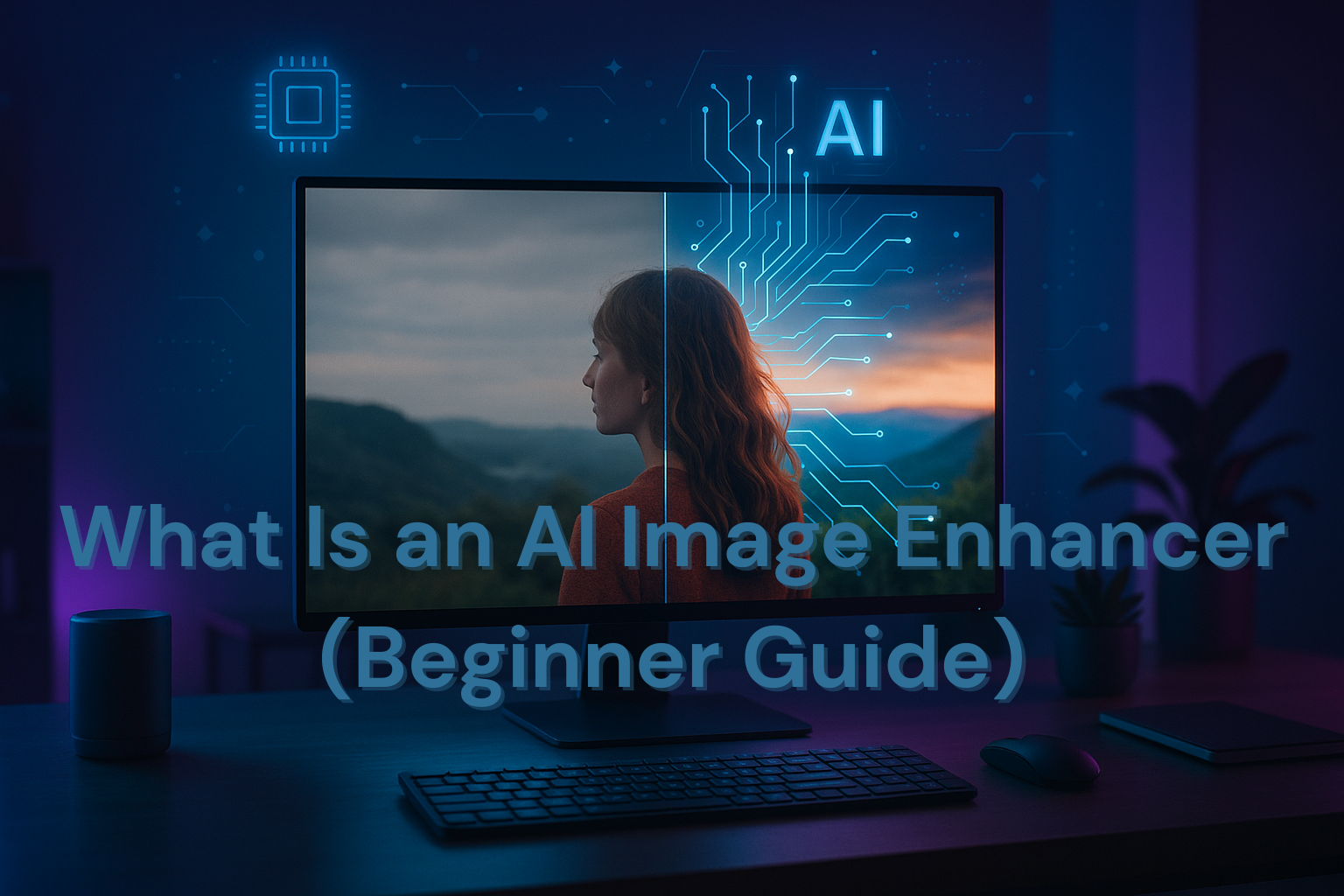In today’s digital-first world, visuals sell faster than words. Whether you’re managing an eCommerce store, a photography portfolio, or running social media ads, one thing remains constant — image quality decides first impressions.
That’s where AI Image Enhancers come in. These intelligent tools can automatically fix blurry photos, sharpen textures, and balance colors — all without needing Photoshop-level skills.
What Is an AI Image Enhancer?
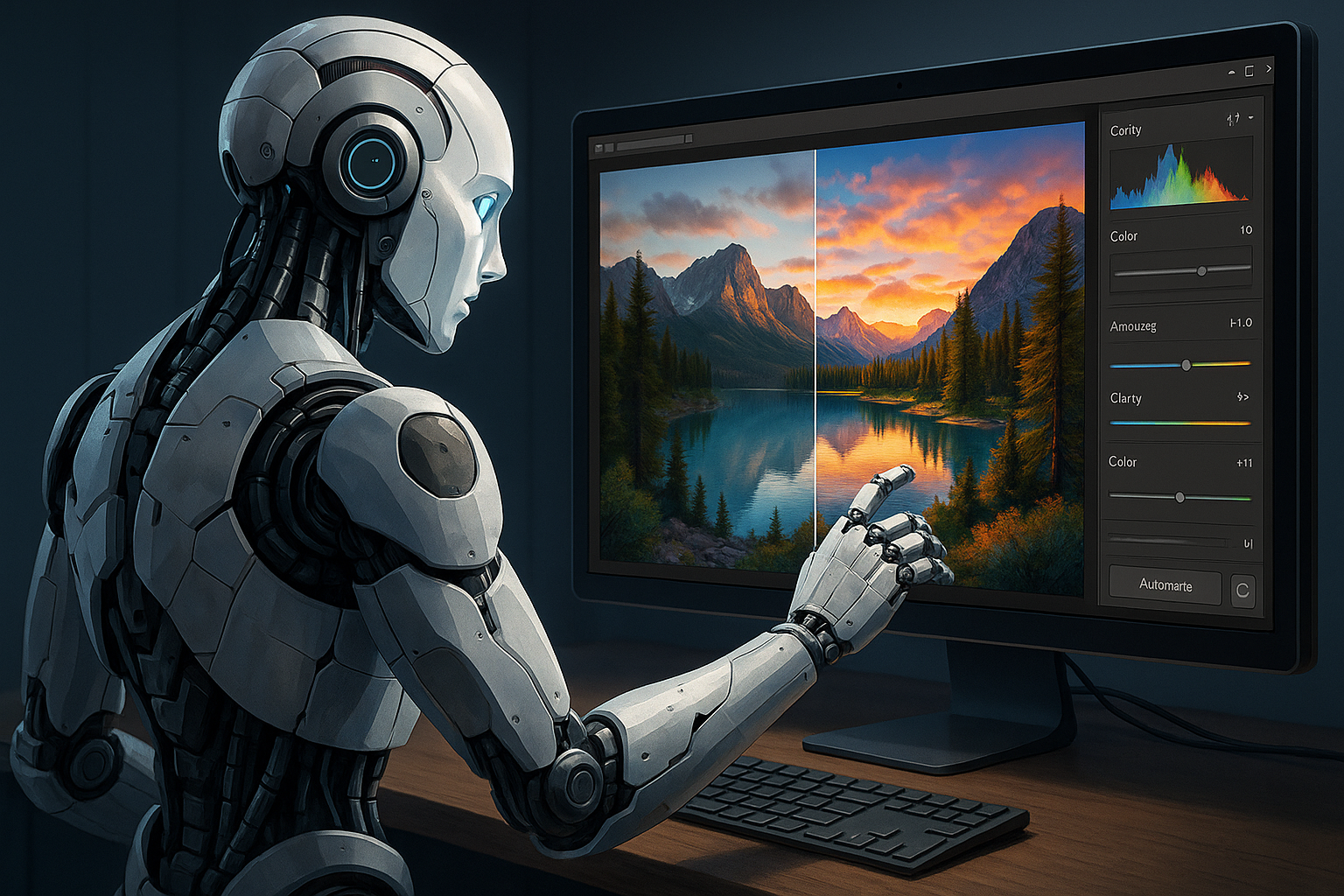
An AI Image Enhancer is a software or online tool that uses Artificial Intelligence (AI) and deep learning models to automatically improve image quality.
Instead of manually adjusting brightness, contrast, or sharpness, these tools analyze each pixel and apply smart corrections to make the photo look clean, crisp, and visually appealing.
In simple terms: An AI Image Enhancer studies your photo like a human editor — only faster and more accurately.
Common Improvements AI Enhancers Make:
- Removes blur and noise
- Increases resolution (upscaling images without losing details)
- Enhances lighting, texture, and color balance
- Fixes low-quality or compressed photos
- Restores old or faded images
How Does an AI Image Enhancer Work?
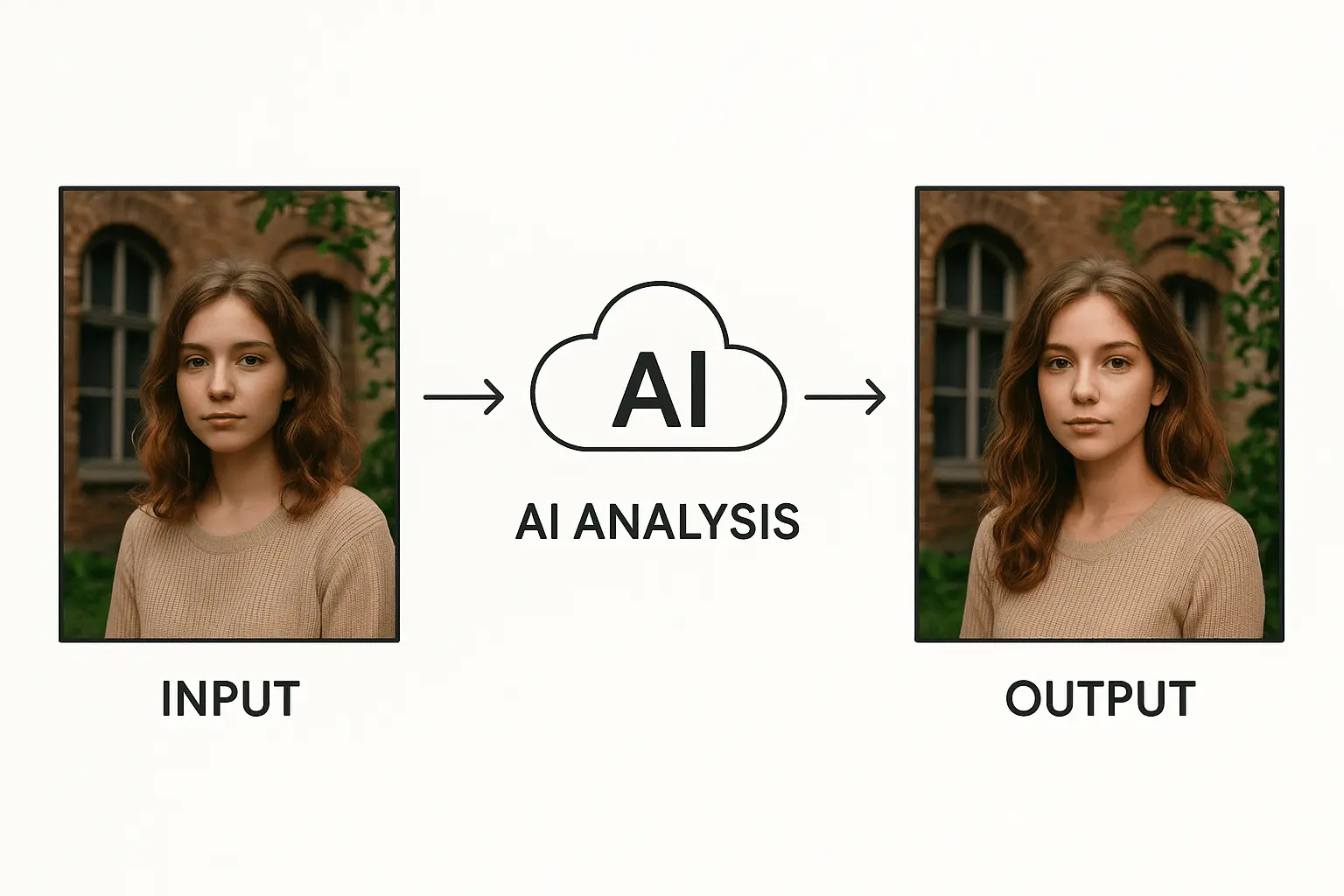
AI image enhancement tools rely on machine learning algorithms and computer vision to analyze thousands of reference images.
They identify the ideal patterns, edges, and lighting corrections to make your picture more lifelike.
Step-by-Step Process:
- Input: You upload your photo.
- AI Analysis: The system scans the image, detecting low-quality regions.
- Enhancement Model: AI uses a neural network (like ESRGAN or Diffusion) to upscale and reconstruct image details.
- Output: The final image looks sharper, clearer, and more professional — ready for marketing, portfolio, or print.
Why It’s a Game-Changer for eCommerce & Photographers

Let’s face it: poor-quality images can kill conversion rates. AI enhancers solve that problem without expensive software or retouching services.
For eCommerce Stores:
- Make product photos look studio-quality in seconds.
- Upscale small images for online listings without pixelation.
- Enhance consistency across your catalog.
- Create professional visuals even from smartphone shots.
For Photographers:
- Recover old or low-light shots easily.
- Save time on manual editing.
- Maintain artistic details while improving clarity.
✨ Pro Tip: Many tools offer batch processing, allowing you to enhance 100+ images automatically, perfect for store owners and photo studios.
Top Benefits of Using an AI Image Enhancer
| Benefit | Description |
| Saves Time | No more hours spent in Lightroom or Photoshop. |
| Boosts Conversions | Clear, vibrant images increase trust and sales. |
| Restores Lost Details | Old or compressed photos get new life. |
| Improves Branding | Consistent, high-quality visuals make your brand look premium. |
| Easy for Non-Designers | Anyone can use it — no editing experience required. |
Top AI Image Enhancer Tools in 2025
Here are some of the most trusted AI image enhancers today — ideal for both eCommerce businesses and professional photographers who want top-quality visuals with minimal effort:
VanceAI Image Enhancer
- Removes blur, noise, and pixelation instantly.
- Offers AI upscaling and portrait enhancement.
- Ideal for product photos and portraits.
Let’s Enhance
- Simple drag-and-drop interface.
- Great for real estate, fashion, and print shops.
- Offers API integration for store owners.
HitPaw Photo Enhancer
- Batch processing and face enhancement options.
- Works well for photographers restoring vintage shots.
Fotor AI Photo Editor
- One of the most user-friendly AI photo editors.
- Enhances lighting, sharpness, and details with one click.
- Supports bulk upscaling and background cleanup — perfect for product photos.
Claid.ai
- Built specifically for eCommerce image enhancement.
- Offers API access, batch editing, and background standardization.
- Ideal for store owners managing large product catalogs.
Other Notable Tools
- Remini – Best for quick mobile enhancements.
- Pixlr AI Enhance – Fast online editor for social media creators.
- Adobe Firefly (Beta) – Professional-level AI-powered editing from Adobe.
Use Cases: When Should You Use an AI Image Enhancer?

| Situation | Why It Helps |
| Product listing looks dull | Makes colors pop and removes background noise |
| Low-light or indoor shoot | Fixes lighting, sharpness, and shadows |
| Social media visuals | Improves engagement with cleaner images |
| Vintage or old photos | Restores lost details and removes scratches |
| Portfolio showcase | Builds a professional and consistent look |
Future of AI Image Enhancement
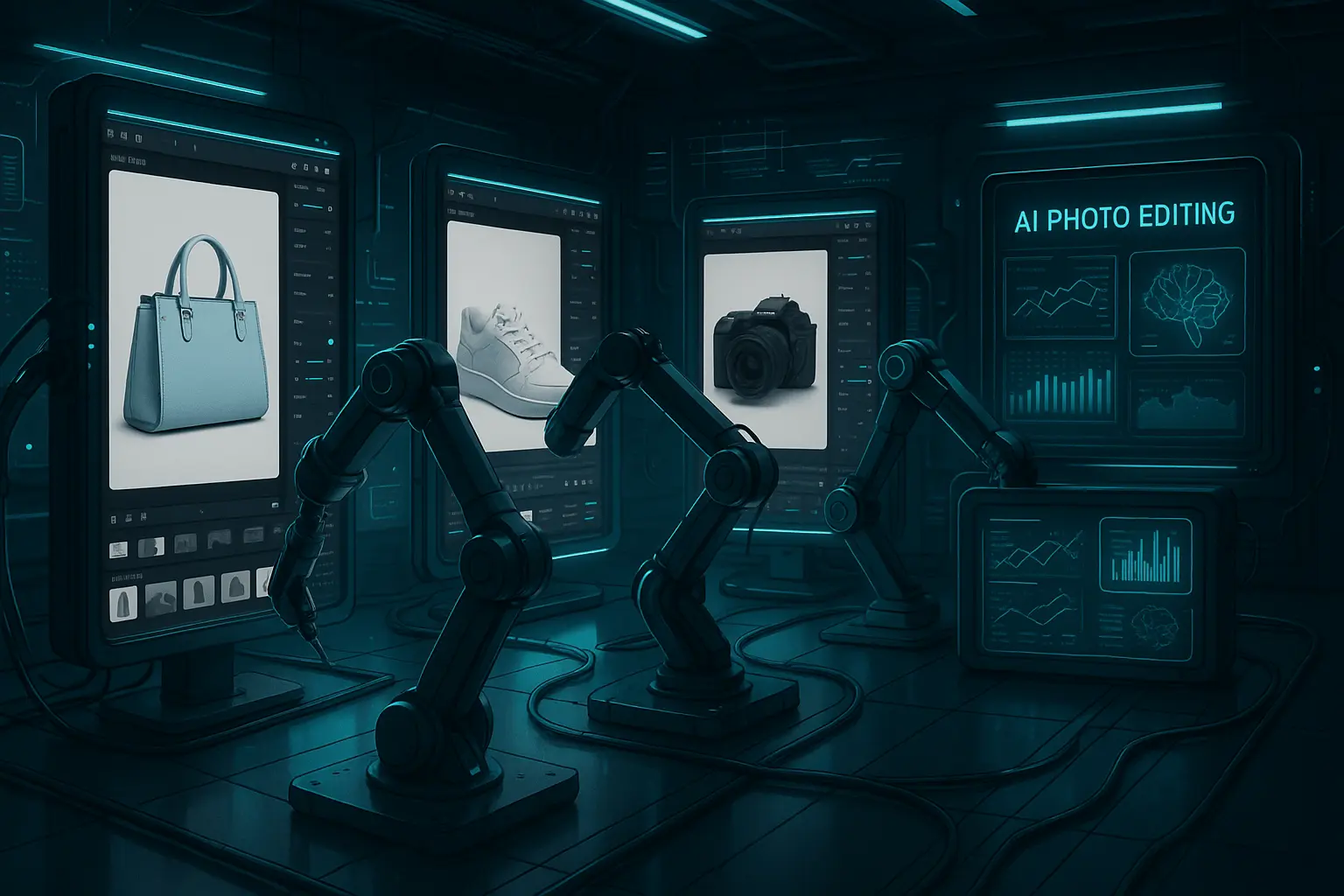
AI tools are evolving fast — future versions will understand artistic intent, match brand color tones, and even predict emotional resonance in images.
Soon, eCommerce stores will use fully automated pipelines where product photos are enhanced, background-removed, and uploaded directly to stores — no human editing required.
Conclusion: AI Image Enhancers Are the Future of Visual Perfection
If your business depends on visuals and almost every modern brand does, then an AI Image Enhancer is your silent growth partner.
It saves hours, improves brand perception, and ensures every image looks perfect, every time.